GraphQL with Flask and MongoDB
In this project I will add data to a MongoDB database and make it accessible using GraphQL.
Prerequisites
Python
For this project I will be using Python 3.7 and pipenv as my virtual environment.
MongoDB
Install MongoDB on your machine or VPS, or use a free hosted cluster.
On Mac, simply use brew to install the database.
❯ brew tap mongodb/brew
❯ brew install mongodb-community@4.2
I went with Atlas and tried one of the free clusters they offer.
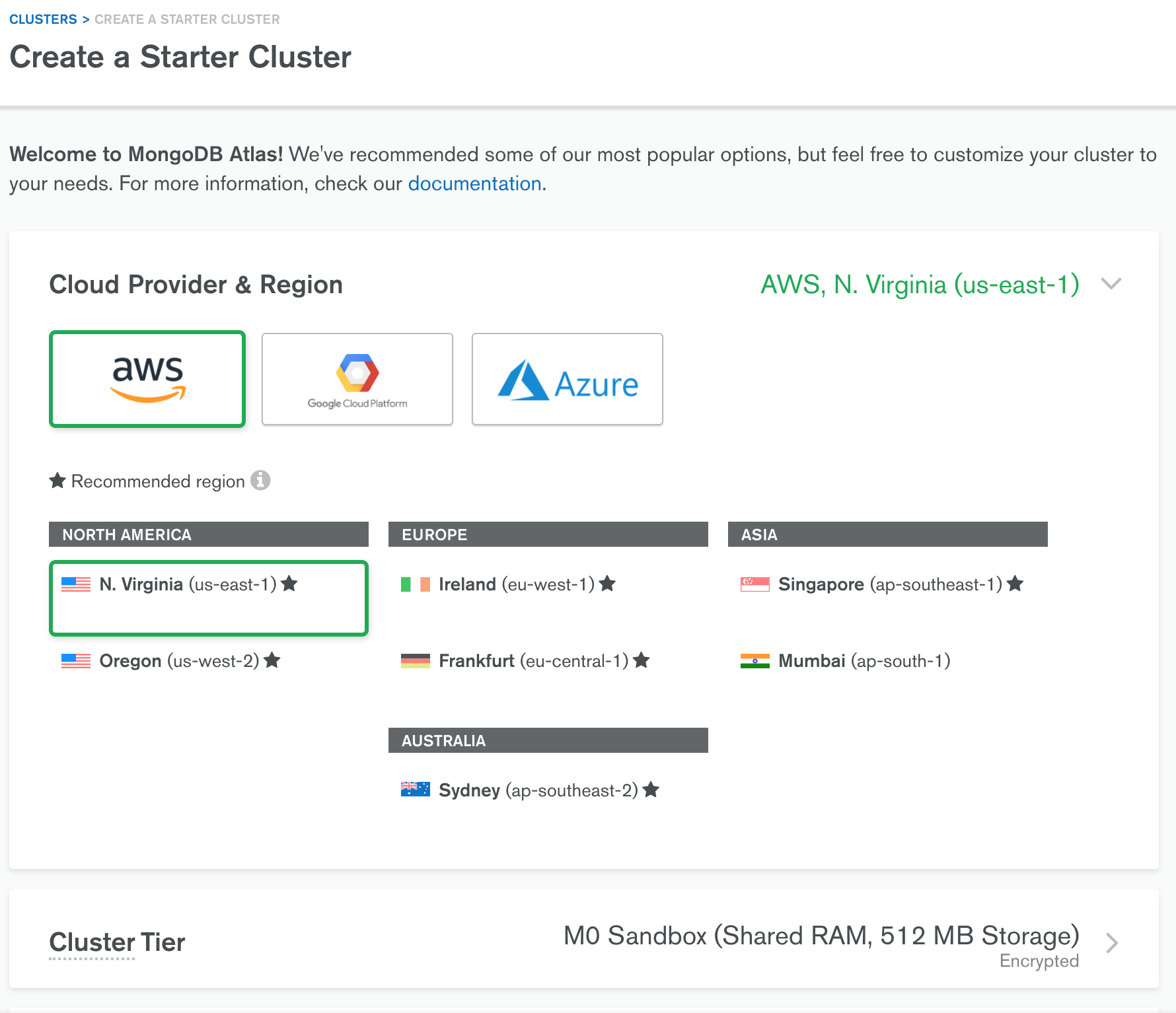
After selecting the region and the name, simply click on create and wait for the cluster to be ready.
3 minutes later the cluster will be ready.
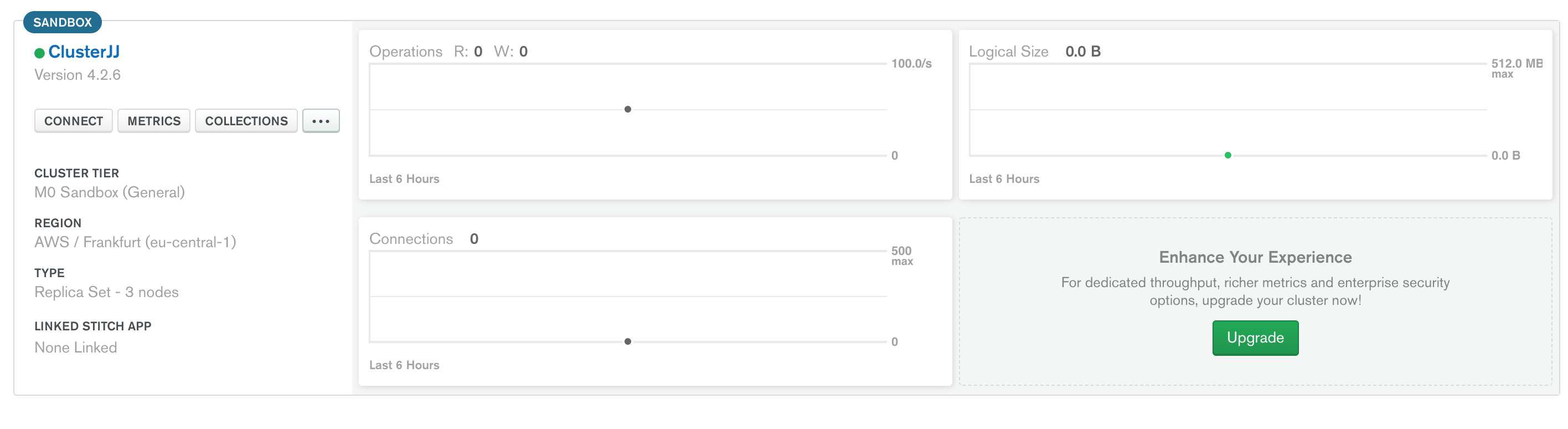
Go to Security -> Database Access and create a new Database User and give Admin or Read and Write access to the database. As an optional safety guard it is smart to enable the IP whitelist and add your own IP to the list to make sure no other IPs can access your database.
Finally go back to the Clusters overview and click on Connect. Choose the appropiate connection mechanism for your application. In my case this will be with Python 3.7. This should give you enough information to get started with MongoDB!
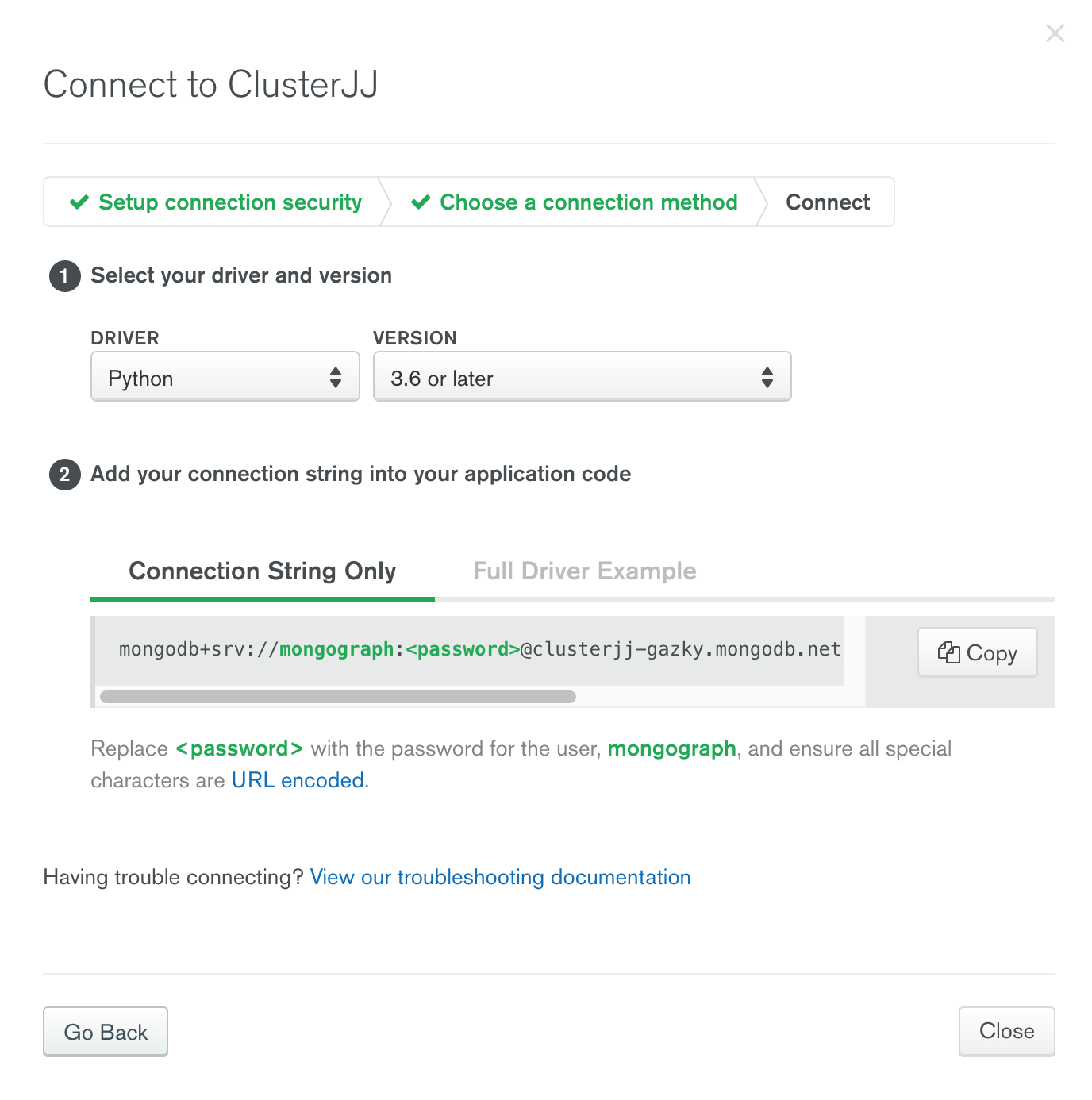
[Optional] MongoDB Compass
To visualize your MongoDB instance download MongoDB Compass from their website. Use the connection string from the previous step if you want to connect to the hosted cluster directly.
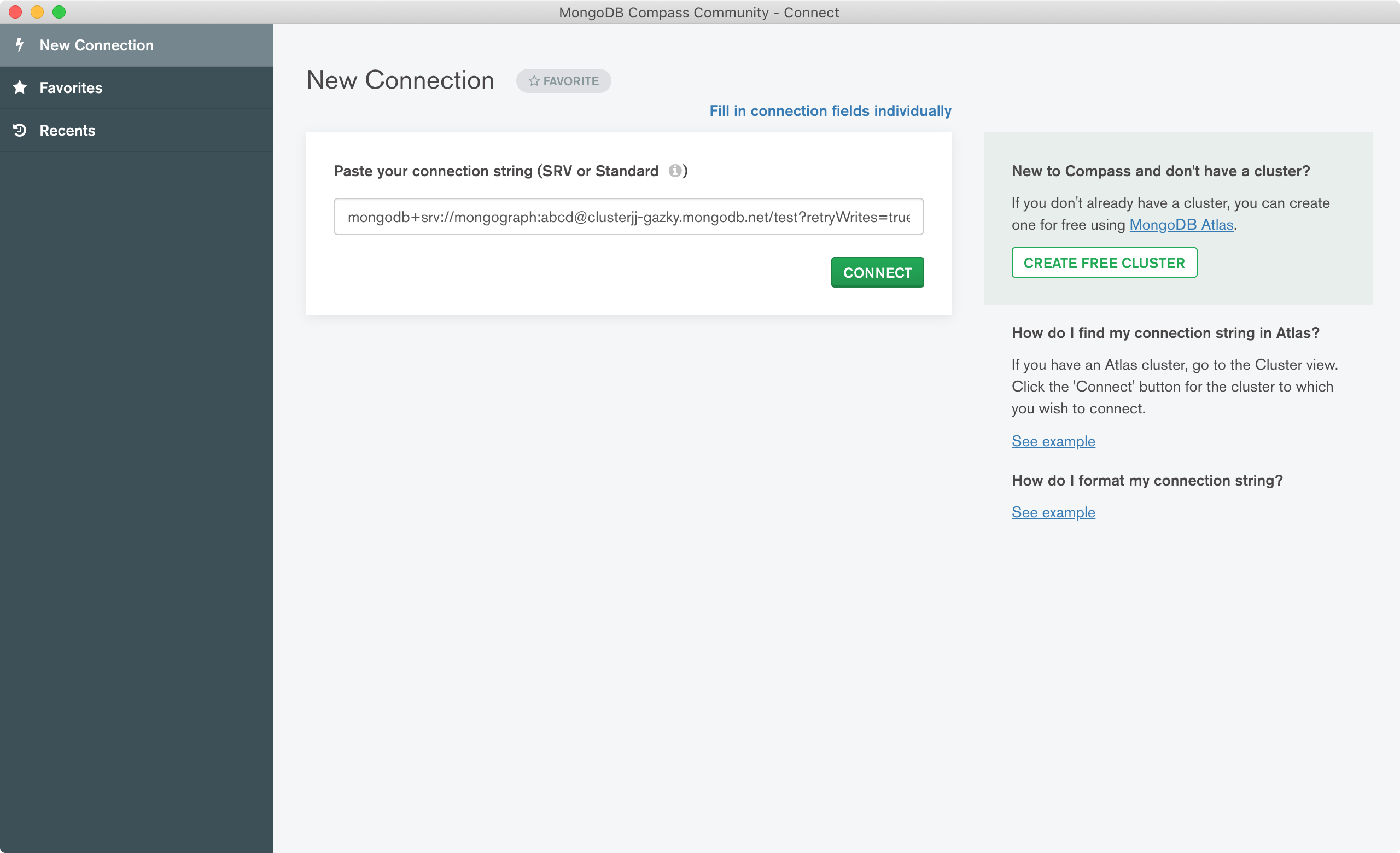
Once you have connected to the database the page will show your cluster, the hosts and the available data. Since we have not added anything yet it will show the default admin and local databases.
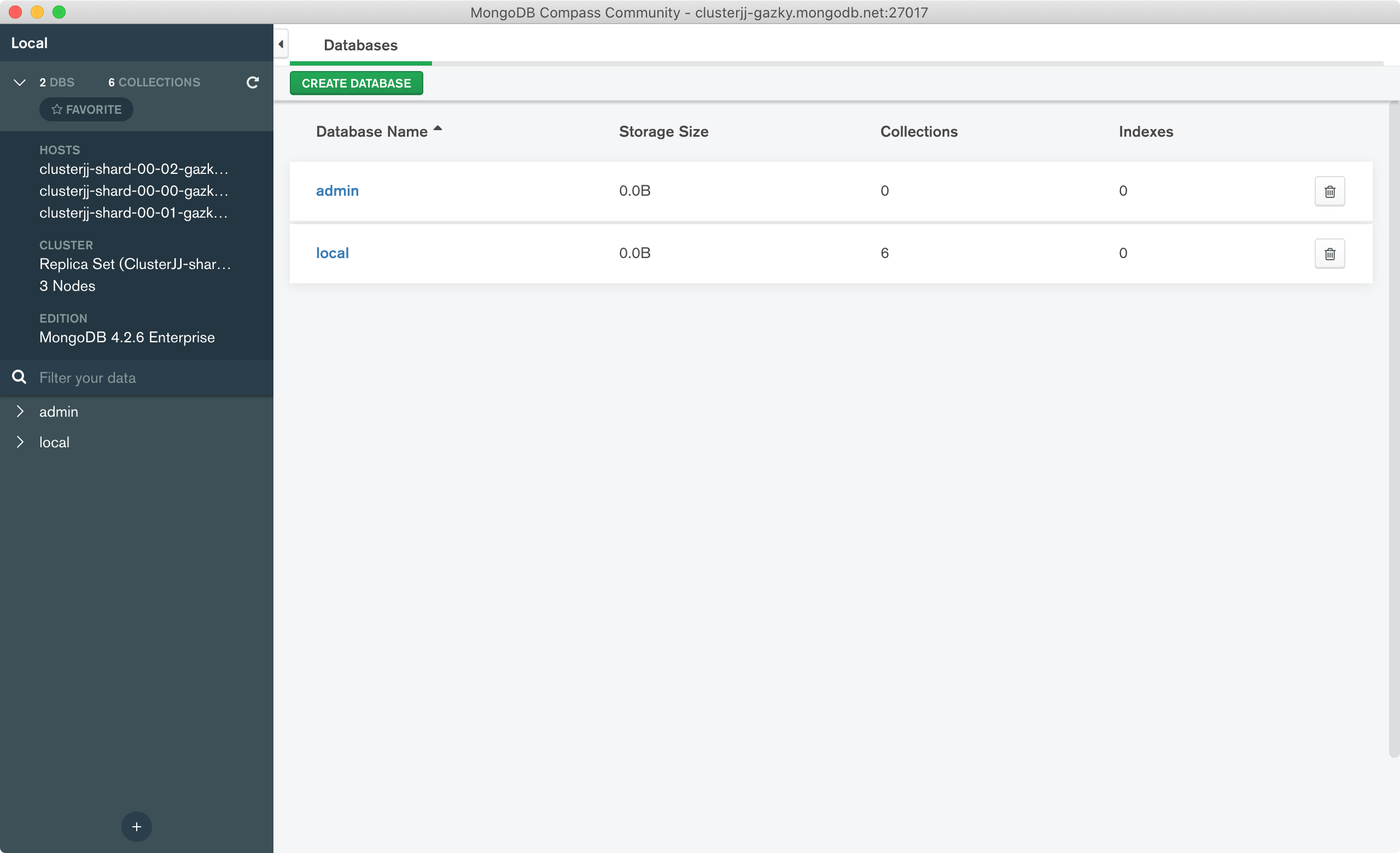
Creating the dataset
As a dataset I will be using information from https://www.mariowiki.com/. More specifcally I will be crawling data from Super Mario 1 levels from https://www.mariowiki.com/Category:Super_Mario_Bros._Levels. Each page with the level details has a table containing the Enemies and the Level statistics.
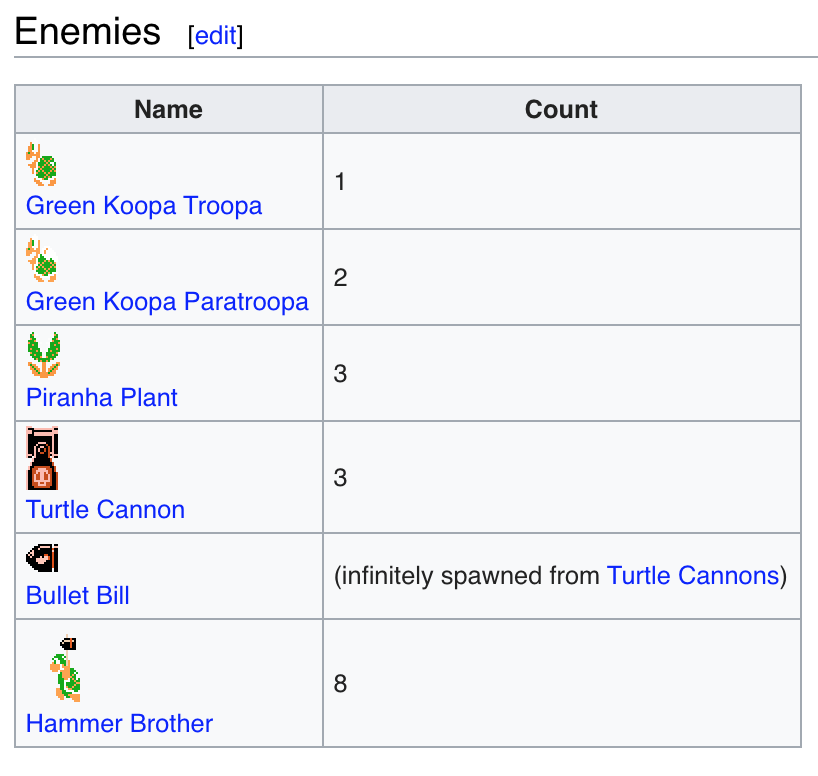
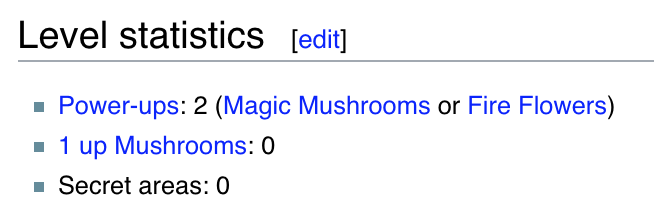
I will just show the reduced version of the script here, but the whole script is availabe in my Github repo. The script will run through the links on the website and retrieves meta data, the description, enemies and the statistics. The files are stored in a JSON file.
def get_all_tables():
""" Retrieve all the tables """
tree = get_lxml_tree_from_url(SMB_LEVEL_URL)
for elem in tree.cssselect('#mw-pages a'):
url = f"{BASE_URL}{elem.get('href')}"
print(f"Crawling data for `{url}`")
if 'Minus' not in url:
subtree = get_lxml_tree_from_url(url)
yield {
'table_data': _get_table_data(subtree),
'description': _get_description(subtree),
'enemies': _get_enemies(subtree),
'statistics': _get_level_statistics(subtree),
}
def main():
""" Main function """
df = pd.DataFrame.from_dict(get_all_tables())
print(f"Found {len(df)} results")
df.to_json('smb.json', orient='records')
if __name__ == "__main__":
main()
The JSON for one item will look like the following:
{
"description": "World 1-1 is the first level of World 1 in Super Mario Bros., and the first level overall in said game; thus, it is the first level in general of the entire Super Mario series. The first screen of the level is also the game's title screen when starting it up. It contains the basics of the Super Mario Bros. game, getting the player ready for the journey ahead. The level consists of Magic Mushrooms, standard enemies such as Little Goombas and Koopa Troopas, a lot of coins, a hidden secret bonus area that allows the player to skip most of the level, Fire Flowers, pits, and a flagpole at the end. According to Shigeru Miyamoto, World 1-1 was one of the later levels created, due to the \"fun\" courses created first being more suited for late game, where players were more familiar with how Super Mario Bros. works.",
"enemies": [
{
"name": "Little Goomba",
"amount": "16"
},
{
"name": "Green Koopa Troopa",
"amount": "1"
}
],
"statistics": [
{
"name": "Coin",
"amount": 39
},
{
"name": "Magic Mushroom",
"amount": 3
},
{
"name": "Fire Flower",
"amount": 3
},
{
"name": "Starman",
"amount": 1
},
{
"name": "1 up Mushroom",
"amount": 1
}
],
"table_data": {
"World-Level": "World 1-1",
"World": "World 1",
"Game": "Super Mario Bros.",
"Time limit": "400 seconds"
}
}
Storing the dataset
Creating the schemas
In the previous step I have stored the result of the crawler to smb.json. To store the data in MongoDB I need to define the schema for the different tables. This is done in models.py using mongoengine as shown below. I want to store the following four tables.
- Games
- Powerups
- Enemies
- Levels
The first collectionGame only has a name, Powerup and Enemy have a name and amount and the Level collection will have more fields. A Level references a Game document, has a list of enemies and powerups, but also information on the time limit, boss, world and a description.
""" models.py """
from mongoengine import Document, EmbeddedDocument
from mongoengine.fields import (
DateTimeField,
ListField,
ReferenceField,
StringField,
IntField,
)
class Game(Document):
meta = {"collection": "game"}
name = StringField()
class Powerup(Document):
meta = {"collection": "powerup"}
name = StringField()
amount = IntField()
class Enemy(Document):
meta = {"collection": "enemy"}
name = StringField()
amount = IntField()
class Level(Document):
meta = {"collection": "level"}
game = ReferenceField(Game)
name = StringField()
description = StringField()
world = StringField()
time_limit = IntField()
boss = StringField()
enemies = ListField(ReferenceField(Enemy))
powerups = ListField(ReferenceField(Powerup))
Loading the data into MongoDB
Now the schemas for the documents has been created, I can load the data into the MongoDB cluster that I have created before. I open the JSON file and iterate through the data. Note that I have used different methods to get data from the JSON object. One way is to use multiple gets to get a nest field.
game = Game(name=data[0].get('table_data').get('Game'))
A more readable way is to use jsonpath like I did here, but it requires an extra import.
name = jsonpath(row, 'table_data.World-Level')[0]
The final script to load the data is database.py. Since I am doing this project as a proof of concept I will always wipe the database first before adding new data.
""" database.py """
import json
from jsonpath import jsonpath
from mongoengine import connect
import os
from models import Enemy, Level, Game, Powerup
DATABASE = "flask-mongodb-graphene"
PASSWORD = os.environ.get("MONGODB_PASSWORD")
client = connect(
DATABASE,
host=f"mongodb+srv://mongograph:{PASSWORD}@clusterjj-gazky.mongodb.net/?ssl=true&ssl_cert_reqs=CERT_NONE",
alias="default",
)
client.drop_database(DATABASE)
def init_db():
with open("smb.json", "r") as file:
data = json.loads(file.read())
game = Game(name=data[0].get("table_data").get("Game"))
game.save()
for row in data:
enemies = []
for elem in row["enemies"]:
amount = elem["amount"] if isinstance(elem["amount"], int) else 1
enemy = Enemy(name=elem["name"], amount=amount)
enemy.save()
enemies.append(enemy)
powerups = []
for elem in row["statistics"]:
powerup = Powerup(name=elem["name"], amount=elem["amount"])
powerup.save()
powerups.append(powerup)
level = Level(
description=row.get("description"),
name=jsonpath(row, "table_data.World-Level")[0],
world=jsonpath(row, "table_data.World")[0],
time_limit=jsonpath(row, "table_data.Time limit")[0].split(" ")[0],
boss=row.get("table_data").get("Boss"),
enemies=enemies,
game=game,
powerups=powerups,
)
level.save()
init_db()
To populate the database run the script:
❯ python database.py
Verifying the dataset
Option 1. Verifying it using the website
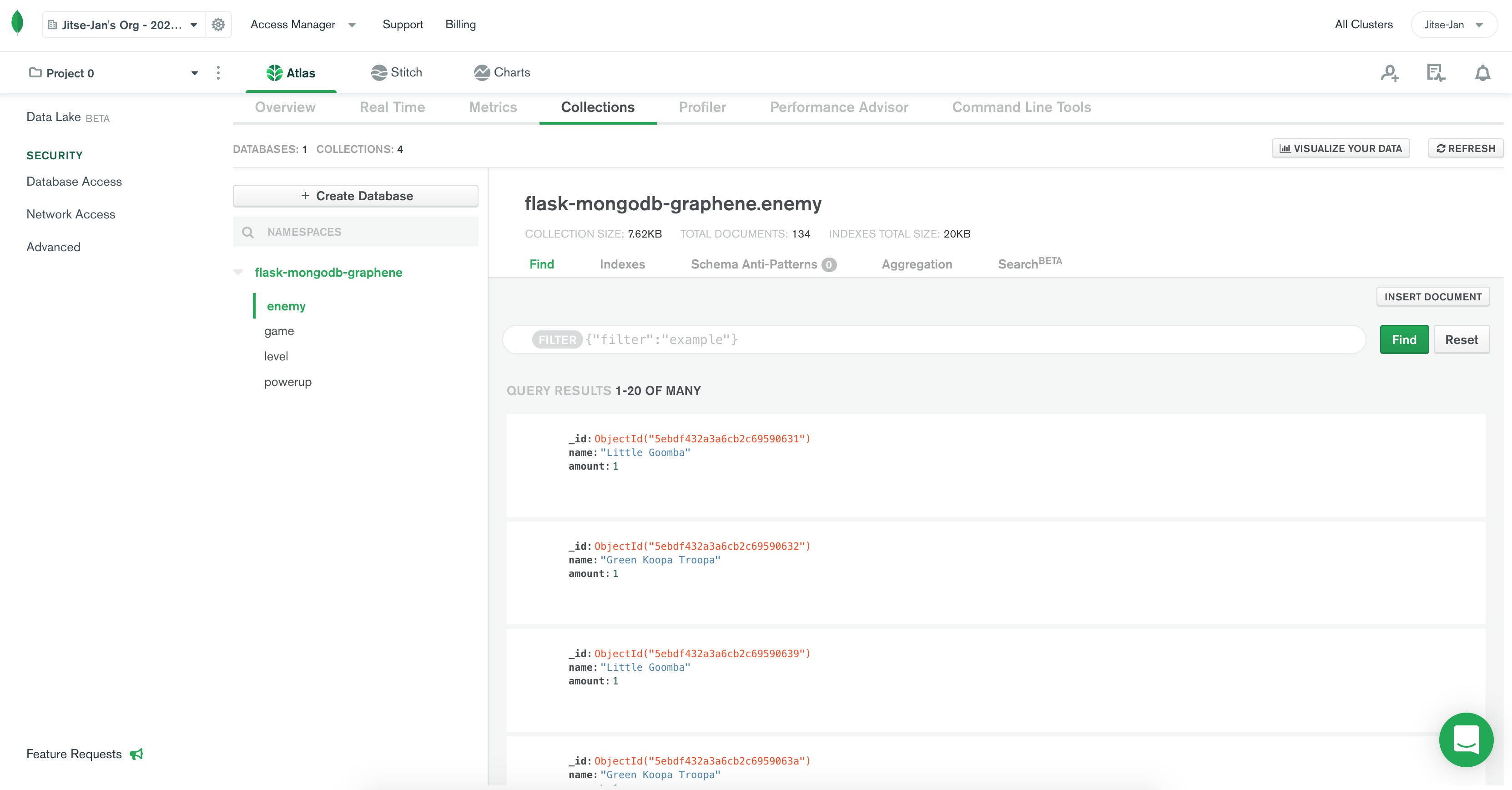
Option 2. Verify using MongoDB Compass
Database overview
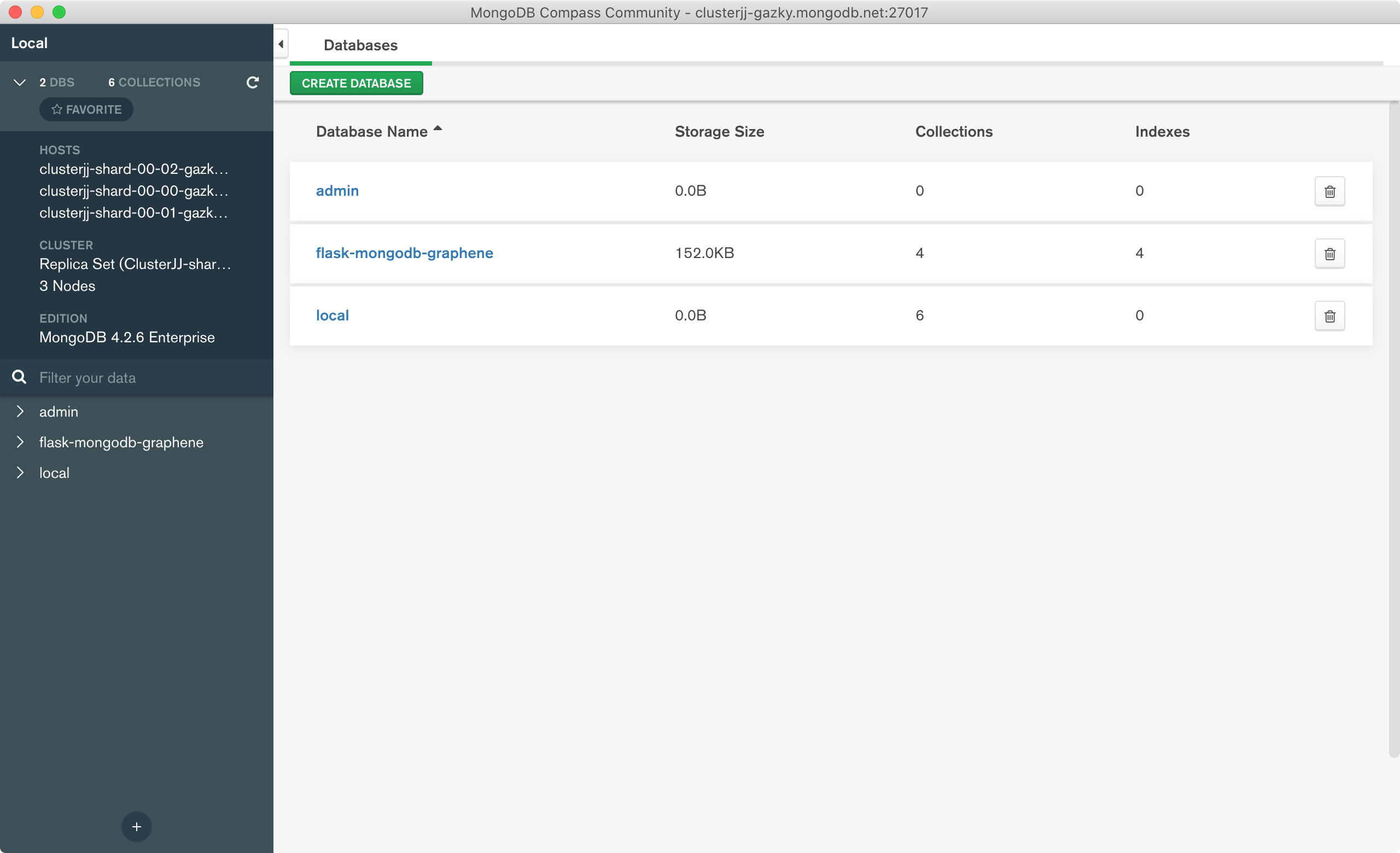
Collection overview
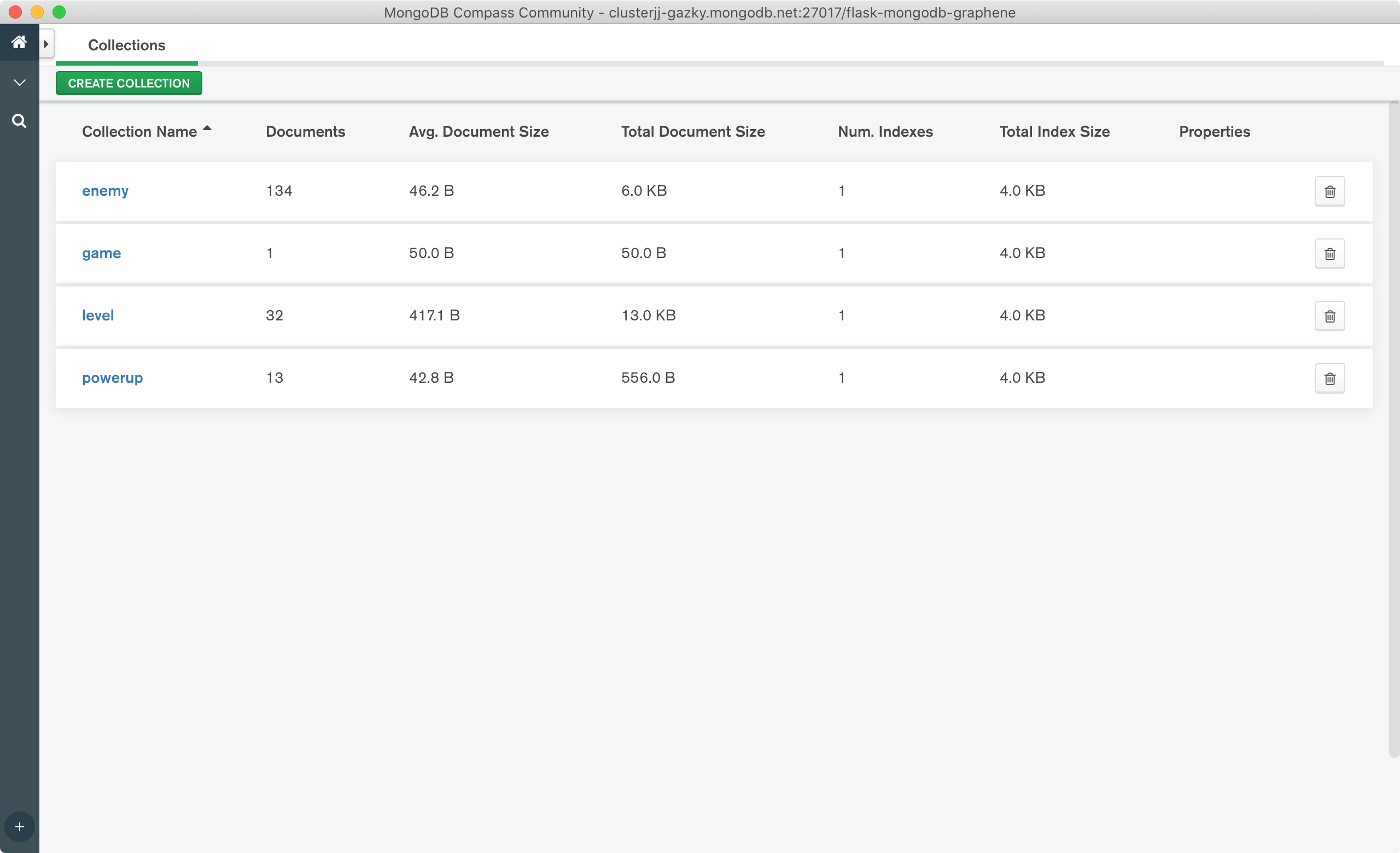
Detailed collection view
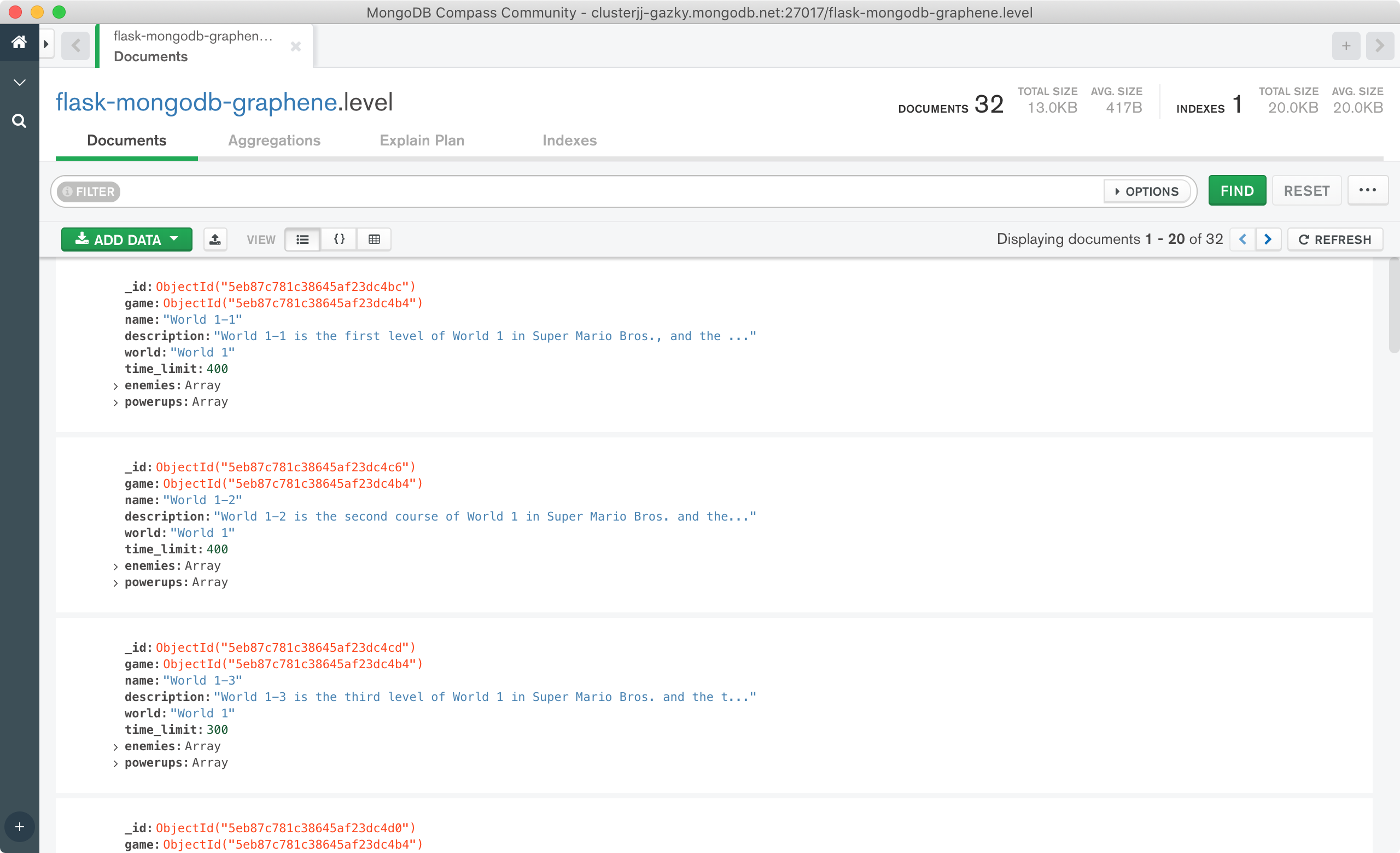
Option 3. Using Python
""" verify.py """
from database import client
from models import Powerup
for powerup in Powerup.objects:
print(powerup.name)
# OUTPUT
# Coin
# Magic Mushroom
# Fire Flower
# Starman
# 1 up Mushroom
# Coin
# Magic Mushroom
# Fire Flower
# Starman
# 1 up Mushroom
# Coin
# Magic Mushroom
# Fire Flower
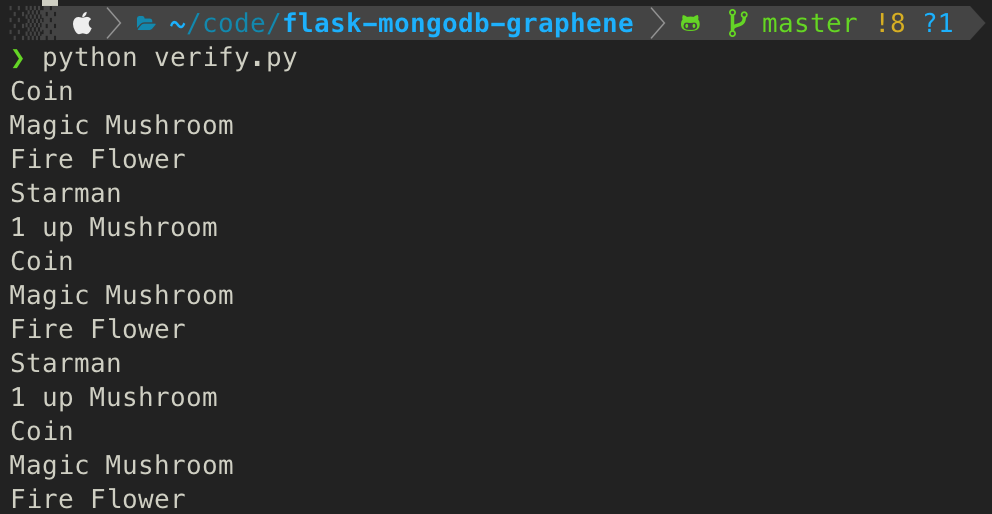
Setting up GraphQL
To make the data accessible with GraphQL I need to convert models from the previous step to a GraphQL schema. Firstly, I need the graphene dependencies to create the schema specifically for a MongoDB connection. After importing the dependencies I import all the models from my models.py. Now each model has to be setup as a node in the GraphQL Schema where Query is the top of the graph. In the Query class I have defined three different queries:
- Get all levels
- Get all enemies
- Get all powerups
""" schema.py """
import graphene
from graphene.relay import Node
from graphene_mongo import MongoengineConnectionField, MongoengineObjectType
from models import Game as GameModel
from models import Powerup as PowerupModel
from models import Enemy as EnemyModel
from models import Level as LevelModel
class Game(MongoengineObjectType):
class Meta:
description = "Game"
model = GameModel
interfaces = (Node,)
class Powerup(MongoengineObjectType):
class Meta:
description = "Power-ups"
model = PowerupModel
interfaces = (Node,)
class Enemy(MongoengineObjectType):
class Meta:
description = "Enemies"
model = EnemyModel
interfaces = (Node,)
class Level(MongoengineObjectType):
class Meta:
description = "Levels"
model = LevelModel
interfaces = (Node,)
class Query(graphene.ObjectType):
node = Node.Field()
all_levels = MongoengineConnectionField(Level)
all_enemies = MongoengineConnectionField(Enemy)
all_powerups = MongoengineConnectionField(Powerup)
schema = graphene.Schema(query=Query, types=[Powerup, Level, Enemy, Game])
To start the server now the schema is defined we need to create the application. Flask is used as web application with one path (rule) to the GraphQL endpoint. I connect to the MongoDB database and set the database. The server is started on port 5002.
""" app.py """
from flask import Flask
from flask_graphql import GraphQLView
from mongoengine import connect
import os
from schema import schema
DATABASE = 'flask-mongodb-graphene'
PASSWORD = os.environ.get("MONGODB_PASSWORD")
client = connect(DATABASE, host=f'mongodb+srv://mongograph:{PASSWORD}@clusterjj-gazky.mongodb.net/?ssl=true&ssl_cert_reqs=CERT_NONE', alias='default')
app = Flask(__name__)
app.debug = True
app.add_url_rule('/graphql', view_func=GraphQLView.as_view('graphql', schema=schema, graphiql=True))
if __name__ == '__main__':
app.run(port=5002)
Go to your terminal and run the webapp:
❯ python app.py
Verifying GraphQL
Option 1. Verify using the Flask version of GraphiQL
Go to localhost:5002/graphql and run the allPowerups query to get back the names of all the power-ups.
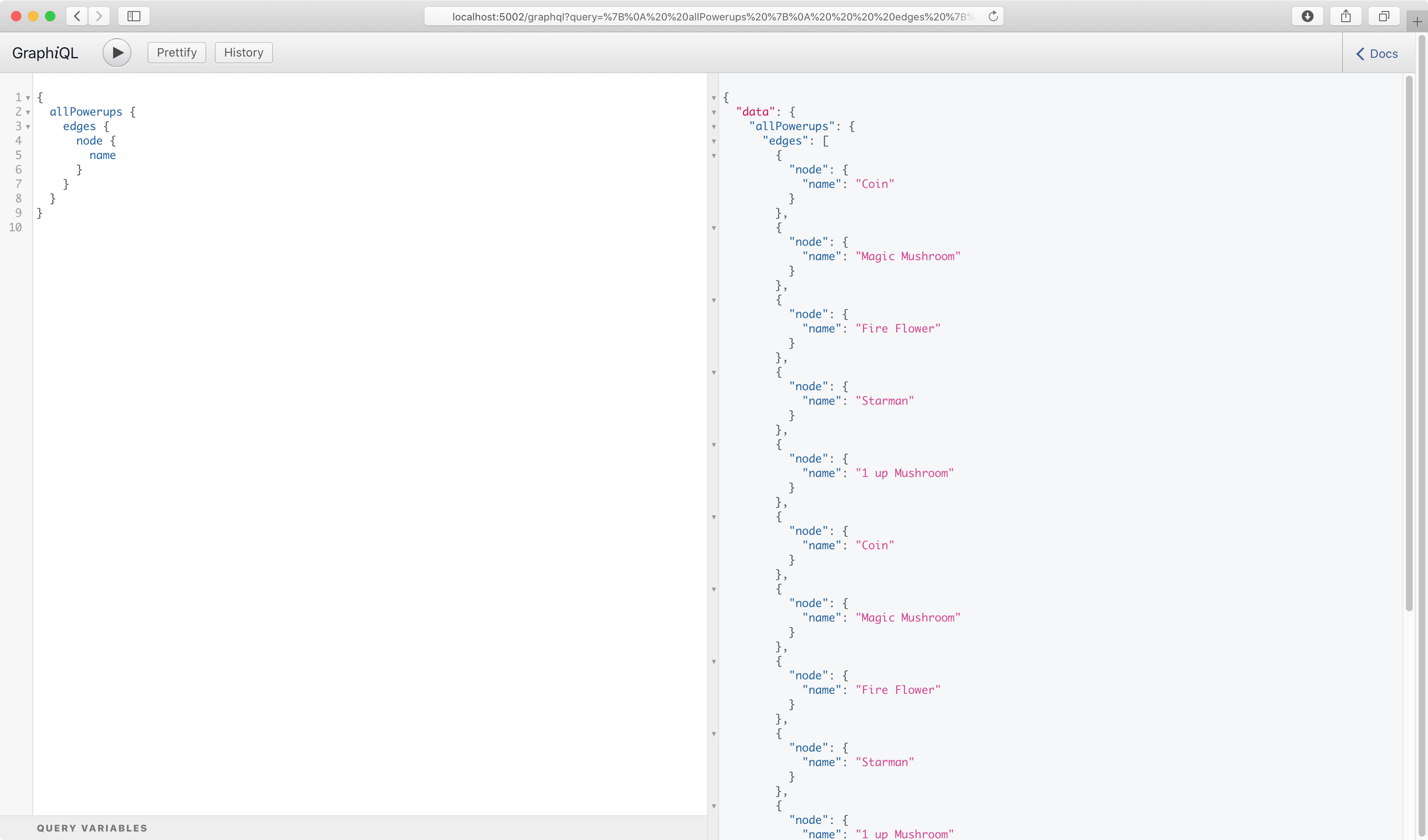
Option 2. Verify using GraphiQL application
Using the standalone application GraphiQL it is easy to test the GraphQL endpoint. Using the allEnemies query defined in schema.py we get back all the enemies and their amounts.
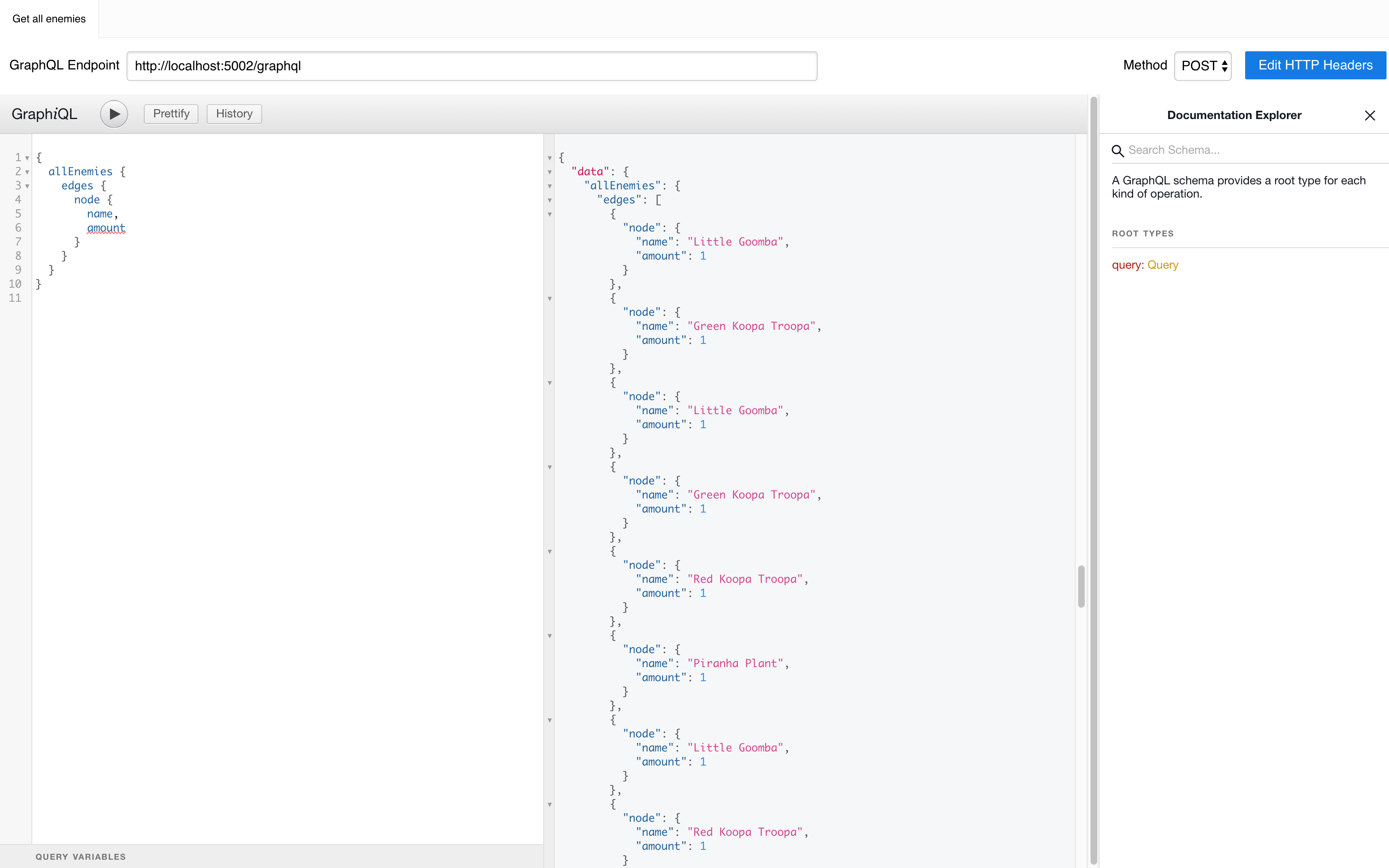
Option 3. Using Postman
I have used Postman for a long time for testing my REST APIs and fortunately it also supports GraphQL APIs.
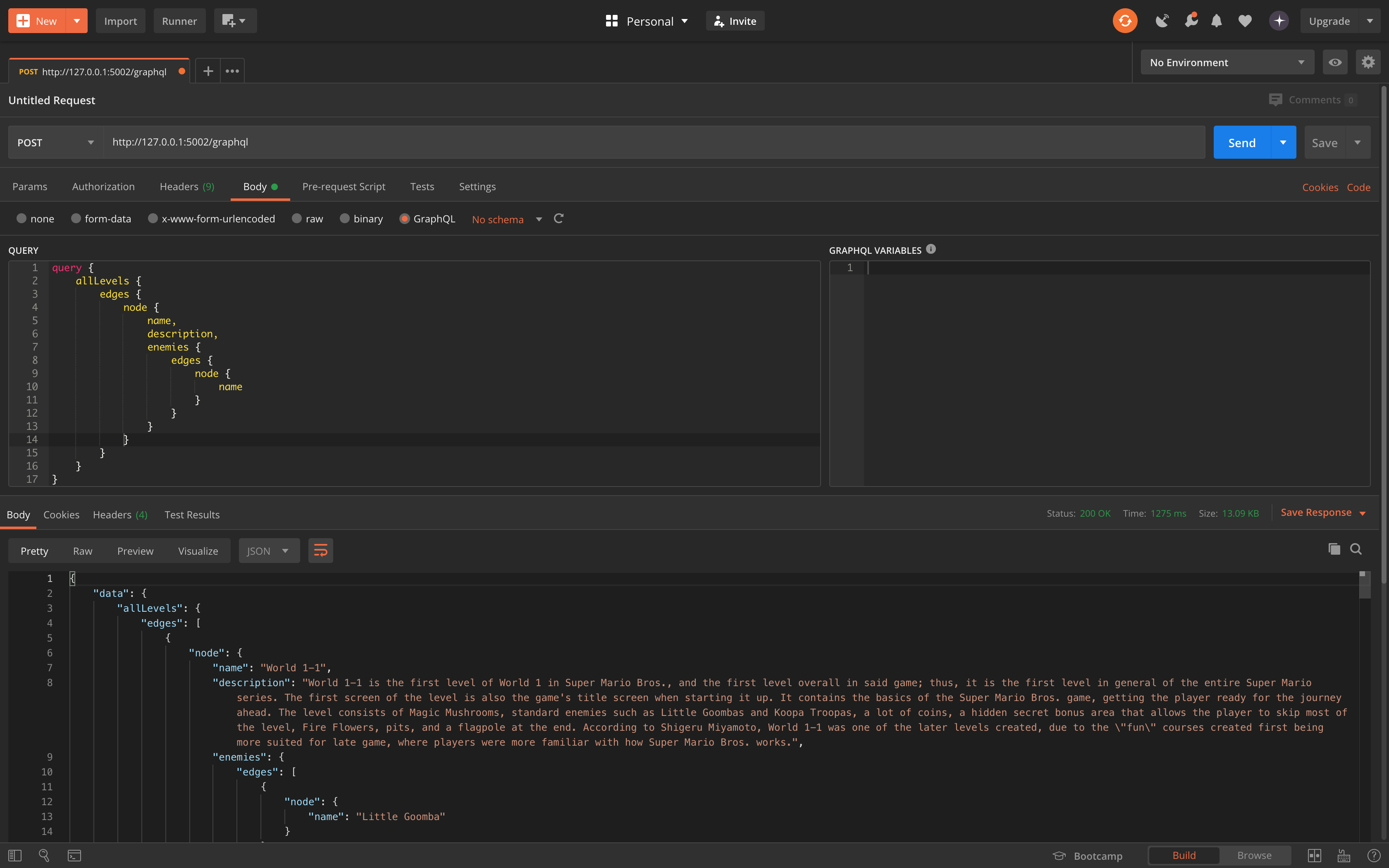
And that should do it. Check my GitHub for the code. In another post I want to explore GraphQL further and implement filtering and pagination.